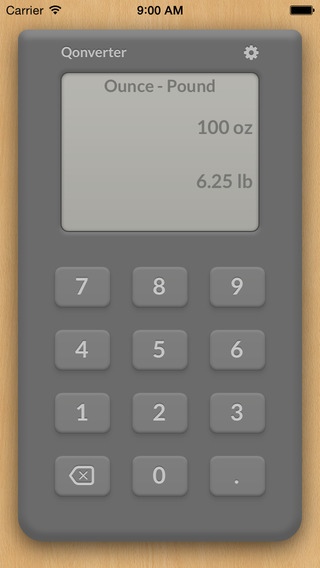Qonverter - 500+ Units Converter 1.0.1
Paid Version
Publisher Description
Qonverter is the Quickest Converter! Over 500 Units in 24 Sections. No need to look for any other units converter. You can sort units & sections as you like and even hide those you don't want. Features: ====== Various Units With over 500 Units in 24 Sections, you'd find any unit you want. Usable To switch units just flick the screen vertically, to change any unit or section to the next/previous just flick it horizontally. Adjustable You can adjust up to 15 decimal fields to use. Readable Auto formats numbers based on your current region and auto formats extremely large or small numbers with scientific E-notation. Flexible Sort units & sections as you want so you'd be able to find them quickly later. Smart It remembers the most recent units used for each section. Social Send to Twitter & Facebook or email by touching the screen for a second. Clipboard You can copy/paste from the clipboard by touching the screen for a second. Interface Beautiful and supports the Retina display. Support Do you have a problem? a suggestion? an opinion? why don't you contact us right now. Universal Works for iPhone and iPad, you don't need to buy it twice. Sections: ====== Angle Area Data Rate Data Size Density Energy Flow Force Fuel Illumination Length Luminance Power Prefixes Pressure Radiation Radioactivity Speed Temperature Time Torque Typography Volume Weight
Requires iOS 6.0 or later. Compatible with iPhone, iPad, and iPod touch.
About Qonverter - 500+ Units Converter
Qonverter - 500+ Units Converter is a paid app for iOS published in the System Maintenance list of apps, part of System Utilities.
The company that develops Qonverter - 500+ Units Converter is Ahmed Mohamed. The latest version released by its developer is 1.0.1.
To install Qonverter - 500+ Units Converter on your iOS device, just click the green Continue To App button above to start the installation process. The app is listed on our website since 2014-10-16 and was downloaded 1 times. We have already checked if the download link is safe, however for your own protection we recommend that you scan the downloaded app with your antivirus. Your antivirus may detect the Qonverter - 500+ Units Converter as malware if the download link is broken.
How to install Qonverter - 500+ Units Converter on your iOS device:
- Click on the Continue To App button on our website. This will redirect you to the App Store.
- Once the Qonverter - 500+ Units Converter is shown in the iTunes listing of your iOS device, you can start its download and installation. Tap on the GET button to the right of the app to start downloading it.
- If you are not logged-in the iOS appstore app, you'll be prompted for your your Apple ID and/or password.
- After Qonverter - 500+ Units Converter is downloaded, you'll see an INSTALL button to the right. Tap on it to start the actual installation of the iOS app.
- Once installation is finished you can tap on the OPEN button to start it. Its icon will also be added to your device home screen.